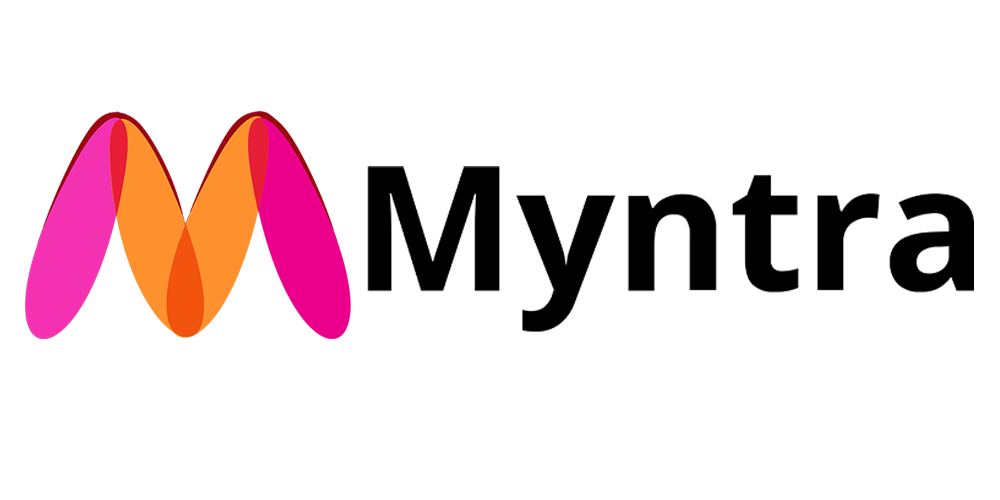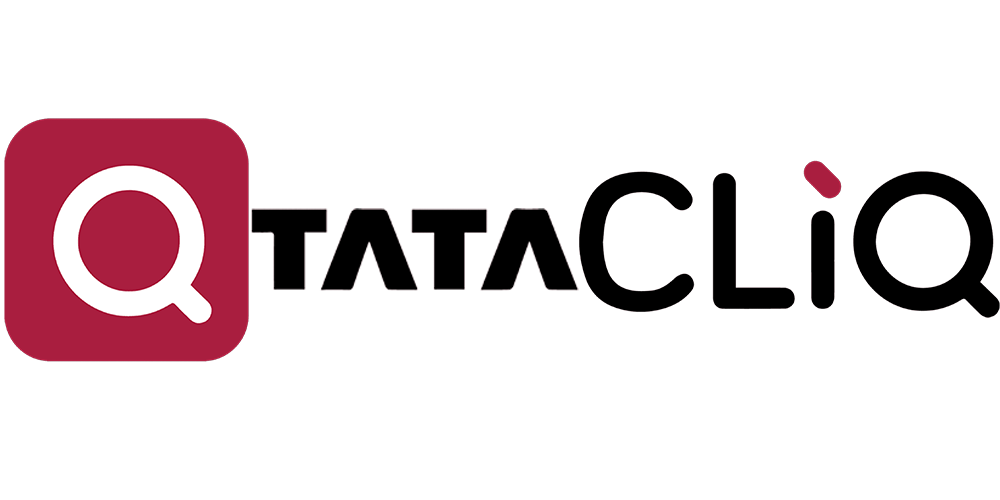Troubleshooting Guide: VGR V-201 Professional Pet Clipper
1. Clipper Won’t Turn On
- Check Battery Charge: Ensure the clipper is fully charged. Connect it to the power source using the Type-C USB charging cable and check the LED display for battery status. Charge for at least 3 hours if the battery is low.
- Inspect Power Source: Verify that the charging cable and power source are functioning correctly. Try using a different power source or cable if available.
- Check On/Off Switch: Ensure the ON/OFF switch is fully pressed. The clipper should power on with a clear indication on the LED display.
2. Clipper Is Not Cutting Properly
- Inspect Blades: Ensure the blades are sharp and free of hair or debris. Use the cleaning brush to remove any trapped hair. Apply oil to the blades for smooth operation.
- Check Guide Combs: Confirm that the guide combs are properly attached and securely in place. Misalignment or improper attachment can affect cutting performance.
- Verify Cutting Length: Ensure the cutting length is set appropriately. Adjust the guide comb or zoom wheel to the desired length.
3. Clipper Is Overheating
- Allow Cool-Down Time: If the clipper becomes too hot during use, turn it off and allow it to cool down. Continuous use without breaks can cause overheating.
- Clean the Blades: Overheating can be caused by hair build-up on the blades. Regularly clean the blades and apply oil to reduce friction and heat.
- Check for Obstructions: Ensure there are no obstructions or debris around the blade area that might contribute to overheating.
4. LED Display Not Functioning
- Check Battery Level: The LED display may not function properly if the battery is critically low. Charge the clipper fully and see if the display restores functionality.
- Inspect Display Connections: If the clipper has been dropped or mishandled, internal connections may be loose. Contact customer care for repair or replacement if needed.
5. Clip or Trim Leaves Unfinished
- Check Blade Alignment: Ensure the blades are aligned correctly. Misalignment can cause uneven cutting. Reinstall or adjust the blades if necessary.
- Trim in Sections: For best results, trim the pet’s fur in sections. This allows for more controlled and even cutting.
- Use Appropriate Guide Combs: Select the correct guide comb for the desired length of the trim. Ensure it is firmly attached.
6. Excessive Noise During Operation
- Inspect for Debris: Remove any hair or debris from around the blades and motor. Accumulated debris can cause increased noise.
- Check Blade Condition: Worn or damaged blades may produce unusual noise. Replace the blades if necessary.
- Ensure Proper Assembly: Make sure all parts are correctly assembled and securely fastened.
7. Charging Issues
- Verify Cable and Adapter: Check that the Type-C USB charging cable and adapter are properly connected. Try a different charging cable or adapter if available.
- Inspect Charging Port: Ensure the charging port is clean and free of debris. Use a soft brush or compressed air to remove any dirt.
- Test Different Power Sources:
- Test charging with different power sources (e.g., different USB ports or power adapters) to rule out power source issues.
8. Product Smells or Emits Smoke
- Immediate Action: If the clipper emits smoke or unusual smells, turn it off immediately and disconnect from the power source. Contact customer care for further assistance and do not attempt to use the clipper again until it has been inspected.
For further assistance, please contact VGR Brand Customer Care:
- IVR Toll-Free: 1800-257-8939 (Monday to Saturday, 10:00 AM to 6:00 PM, excluding holidays)
- WhatsApp: +91 9667796722
- Email: customercare@vgrofficial.in
We are here to help you with any issues and ensure your grooming experience is smooth and enjoyable.